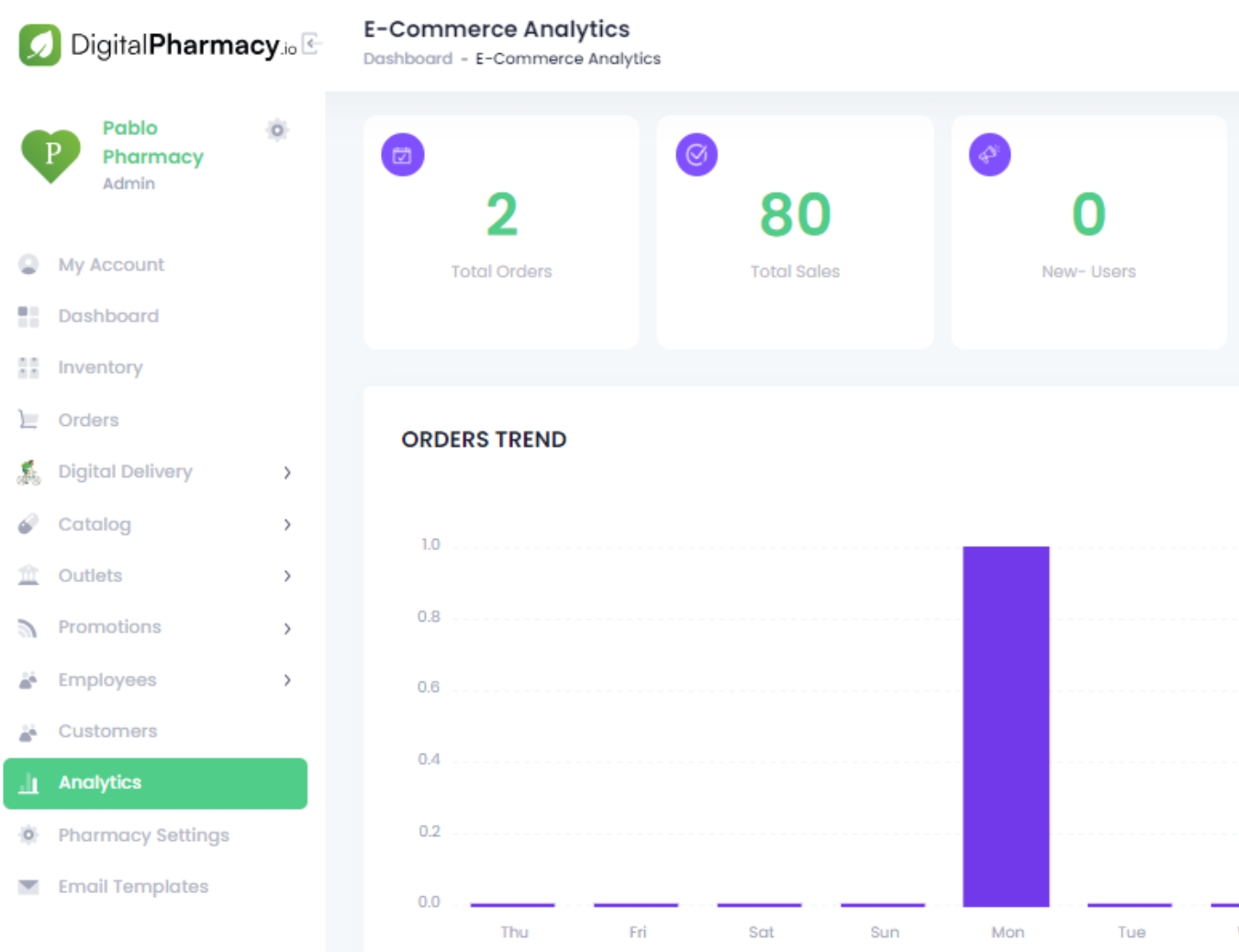Add products individually by utilizing the ‘Create Product’ feature. Update product information by adding product descriptions, directions, indications, side effects, and more. Maintain transparency by adding high quality product images.
Pharmacy Administration portal help you manage the operations of your online pharmacy.
Designed for the pharmacies, the pharmacy administration portal provides end to end management functionality for pharmacies to track users, fulfil orders, set-up promotions and discounts and much more.
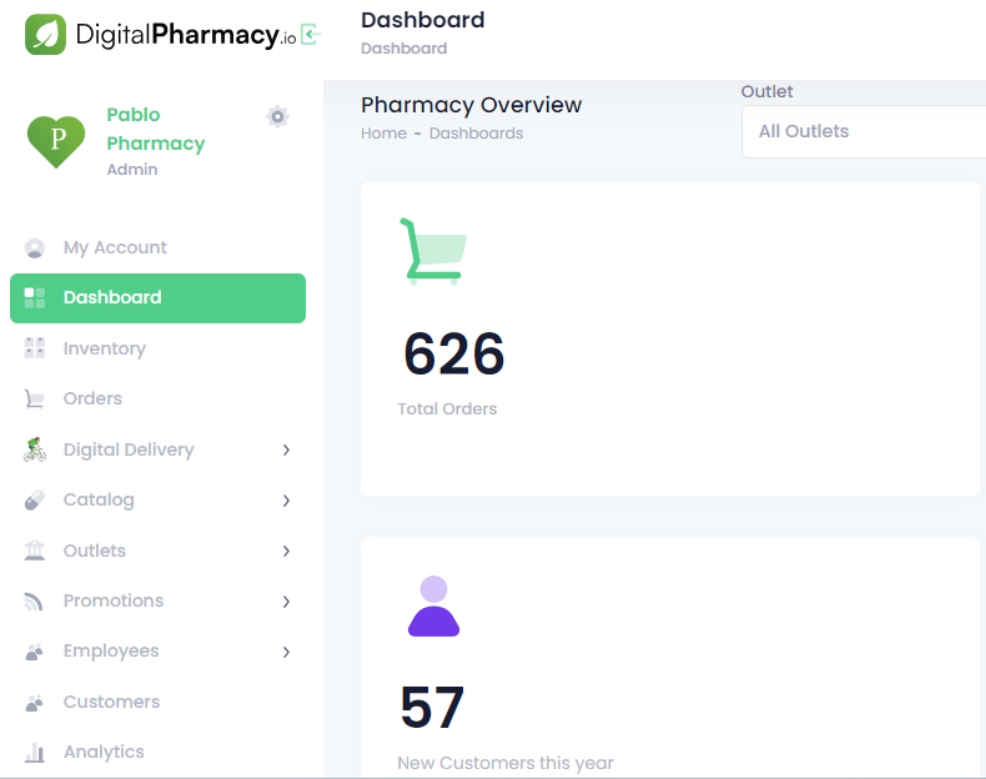
Pharmacy Administration Portal -
Modules

User Management

Employee Management

Promotions

Order Management

Outlet Management

Dashboard

Analytics & Reports

Email templates

Catalog Management

Account & Invoices

Shipping & Taxes
Settings
Product Catalog Management, Order Fulfillment, and Analytics. All built-in.
Pharmacy administration portal provides everything you need to not only run the online pharmacy but also succeed in expanding your business.
- Built in product catalog management helps you distribute your products in categories and sub categories.
- Order management module helps you track and fulfill both prescription and non-prescription orders.
- Promotions module helps you set-up discounts on categories, manufacturers and products.
- Analytics module provides you insights on everything that is going on in your business.
- Built in Inventory Management System for your online pharmacy
- Pharmacy Administration portal comes with built-in inventory management system so that you
- Built in Inventory Management System for your online pharmacy
- Pharmacy Administration portal comes with built-in inventory management system

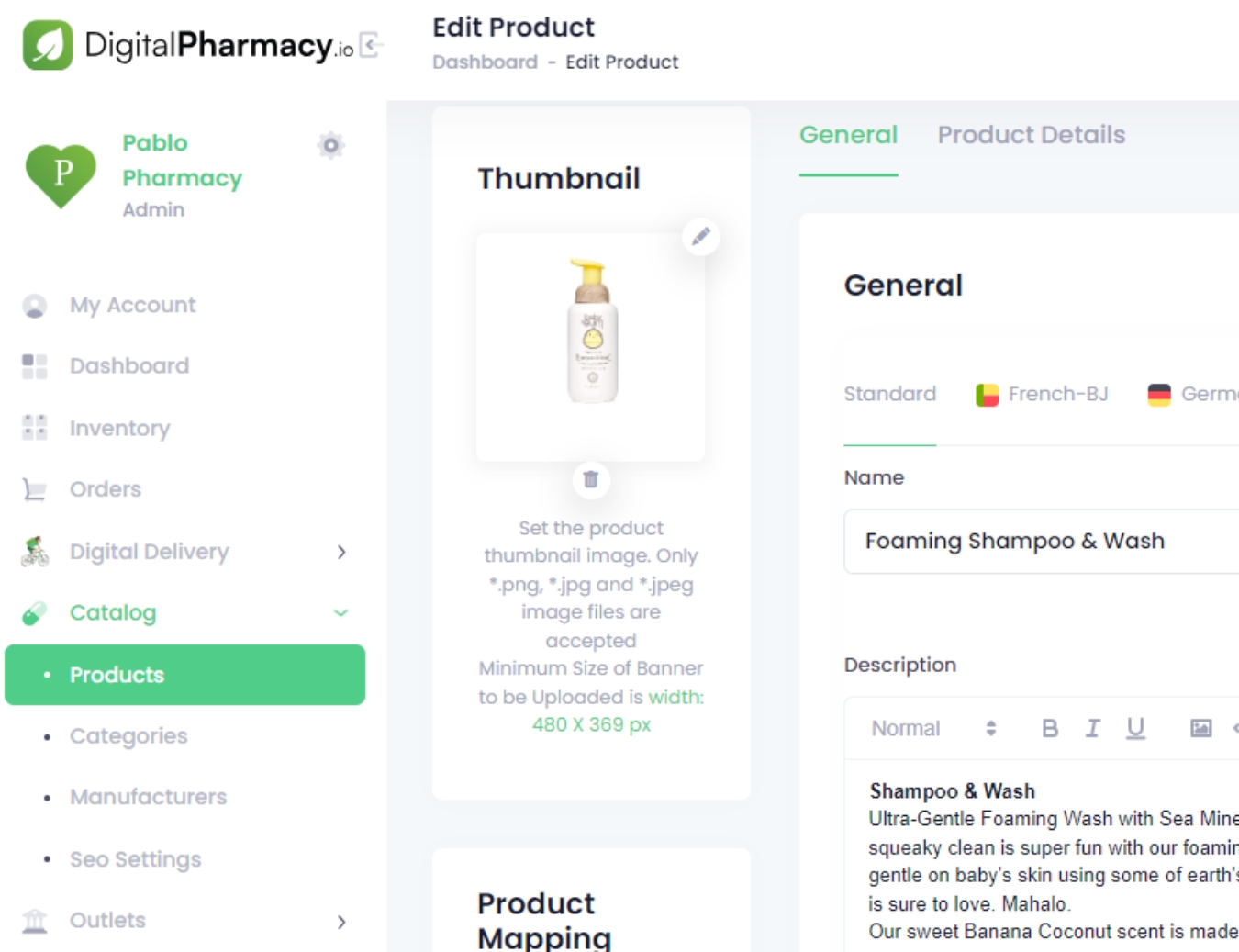
Create and Upload Products Individually
- Add Product Descriptions
- Add Directions, Indications, Side Effects, Storing Conditions, and More
- Add High Quality Product Images
Create & Link Your
Products to Categories
Create categories such as vitamin supplements, health devices, baby care products and link your products to these categories. Allow your customers to explore products based on these categories.
- Create Categories and Link Your Products
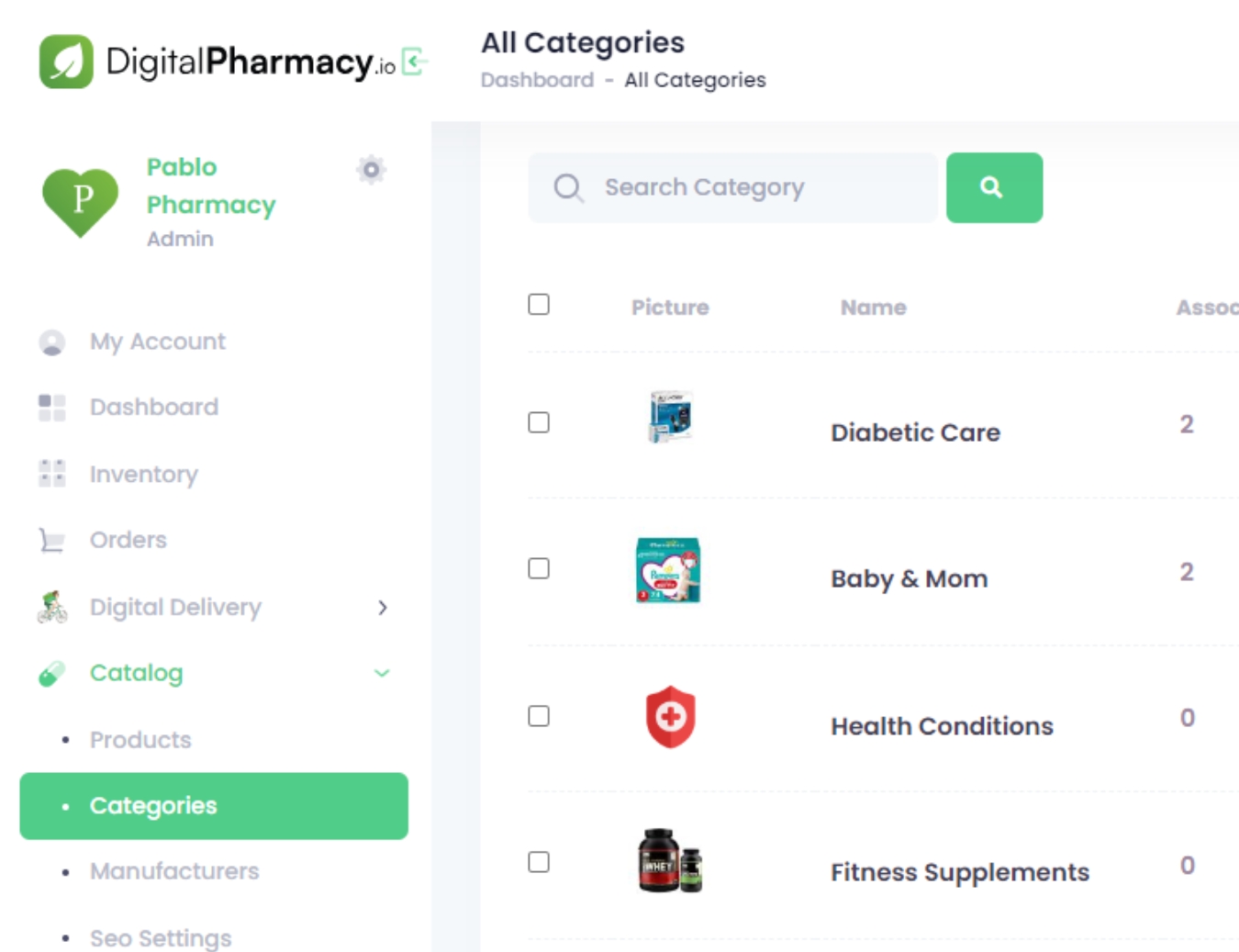
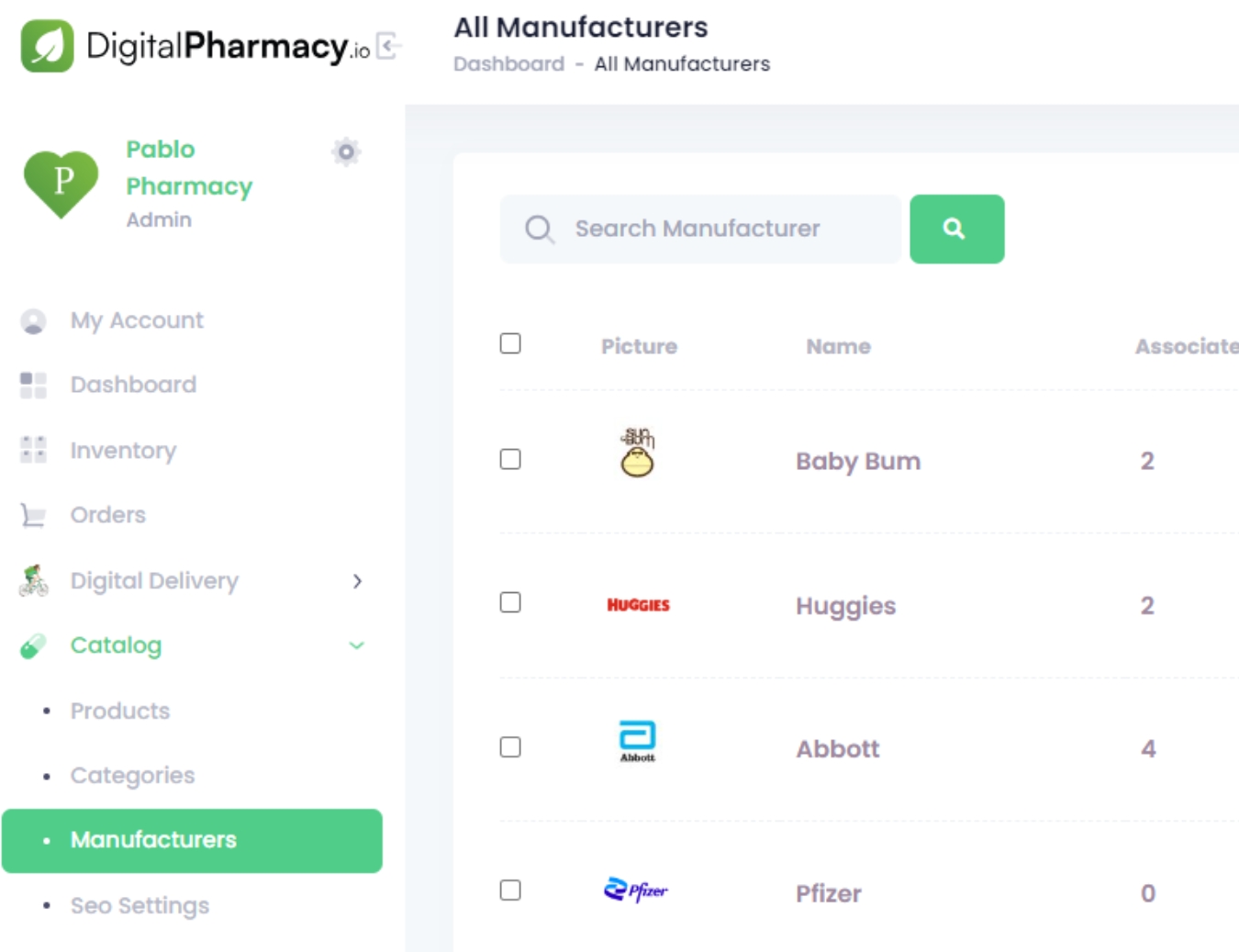
Showcase Your Brands
Create a list of all the brands you have at your pharmacy and link your products to these brands. Allow your customers to explore products based on their favorite brands.
- Add a list of your brands and link products to these brands.
Manage Product
Inventory
Update your inventory by adding or removing products as needed. Each time a product is added to the cart, the stock automatically decreases. Keep track of these changes and adjust stock levels as required. Utilize the ‘Remove Stock’ feature to discard your expired products to ensure your inventory is always up-to-date.
- Add stocks as required
- Remove stocks for discarding expired stock
- Keep track of inventory on order placements
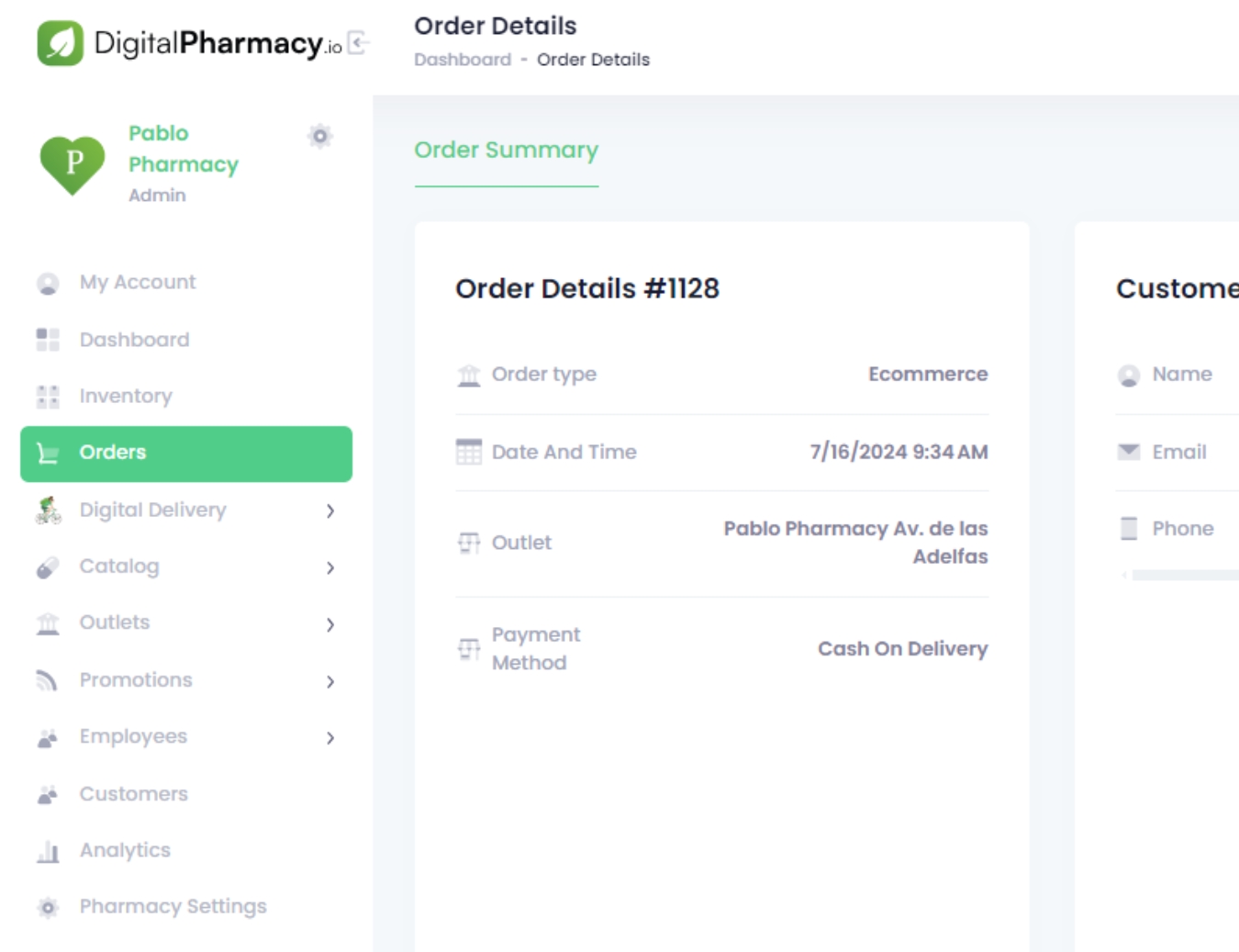
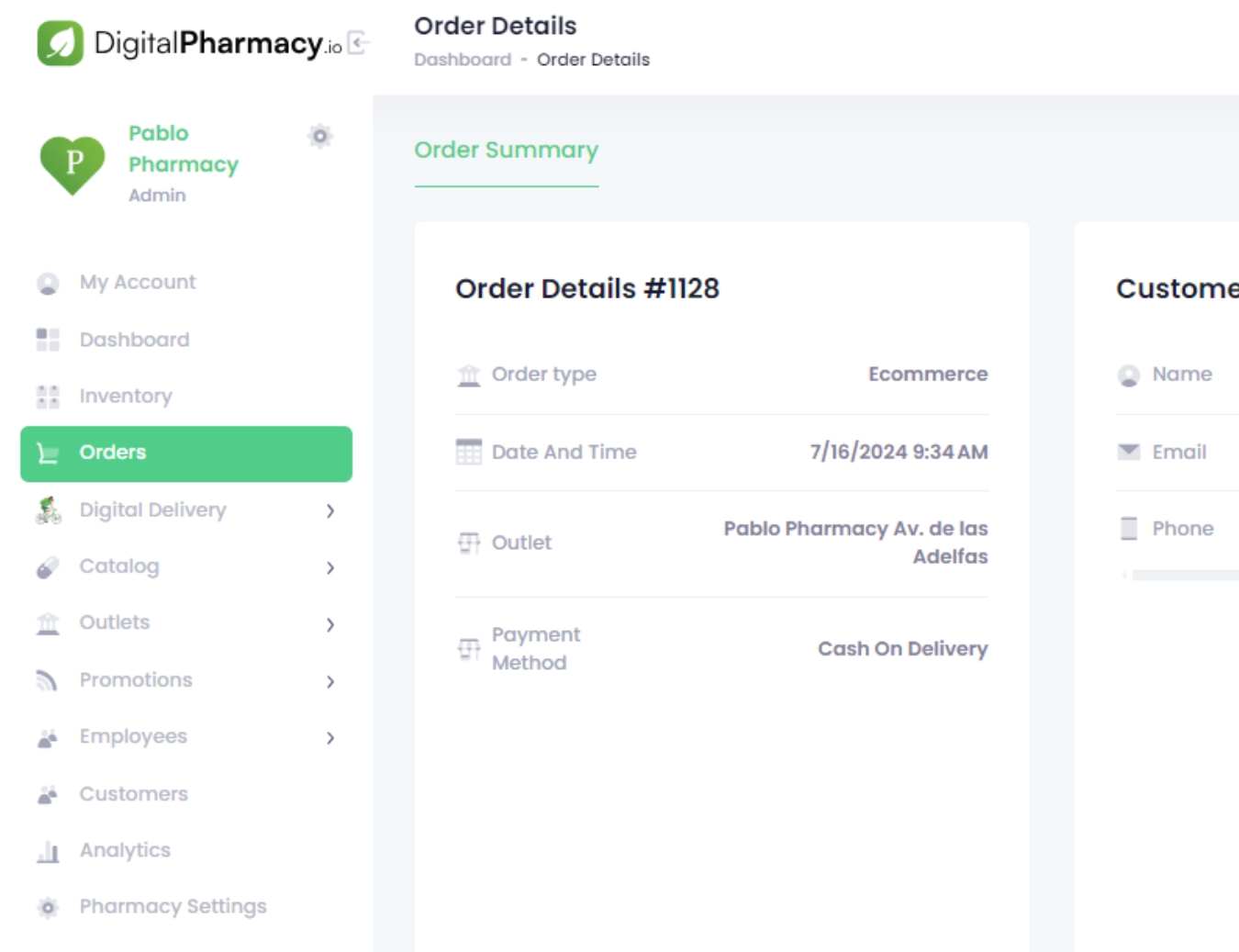
Manage All Your Customer Orders
View and manage all your orders from a single dashboard. Receive instant notifications for new orders and update their statuses at each stage. Keep your customers informed throughout the process. Easily generate and share order invoices via WhatsApp or email.
- View and Manage Orders
- Update Order Statuses
- Generate and Send Order Invoice
Manage
Prescription Orders
Receive prescription orders and review them with ease. Accept or reject the prescription as needed, add products to the customer’s cart, and send the total amount details. Allow the customer to approve the order before processing it.
- Review Prescriptions
- Accept or Request the Customer to Resend Prescription.
- Add the Prescription Products to Cart
- Notify the Customer of the Order Details
- Wait for Customer Approval & Process the Order
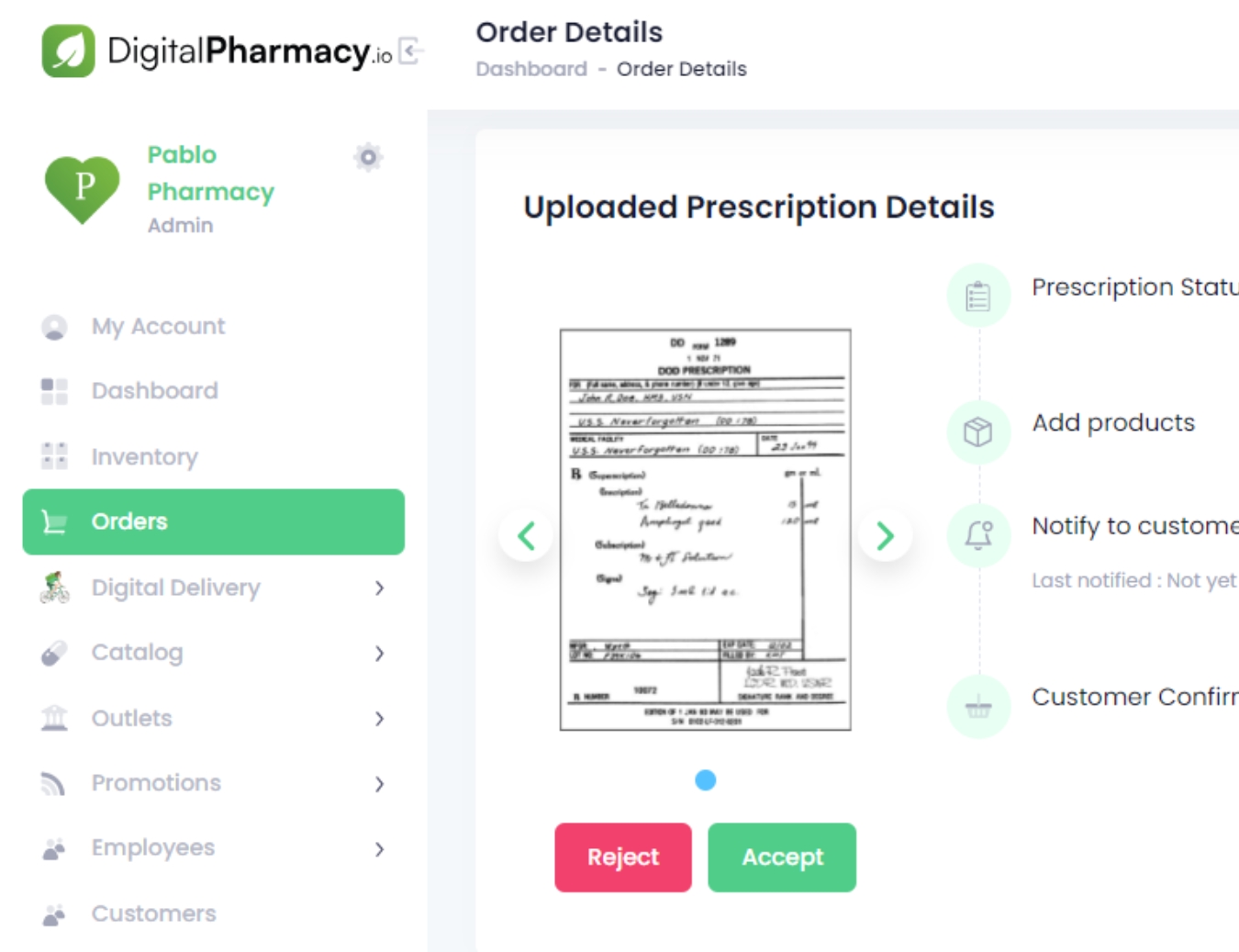
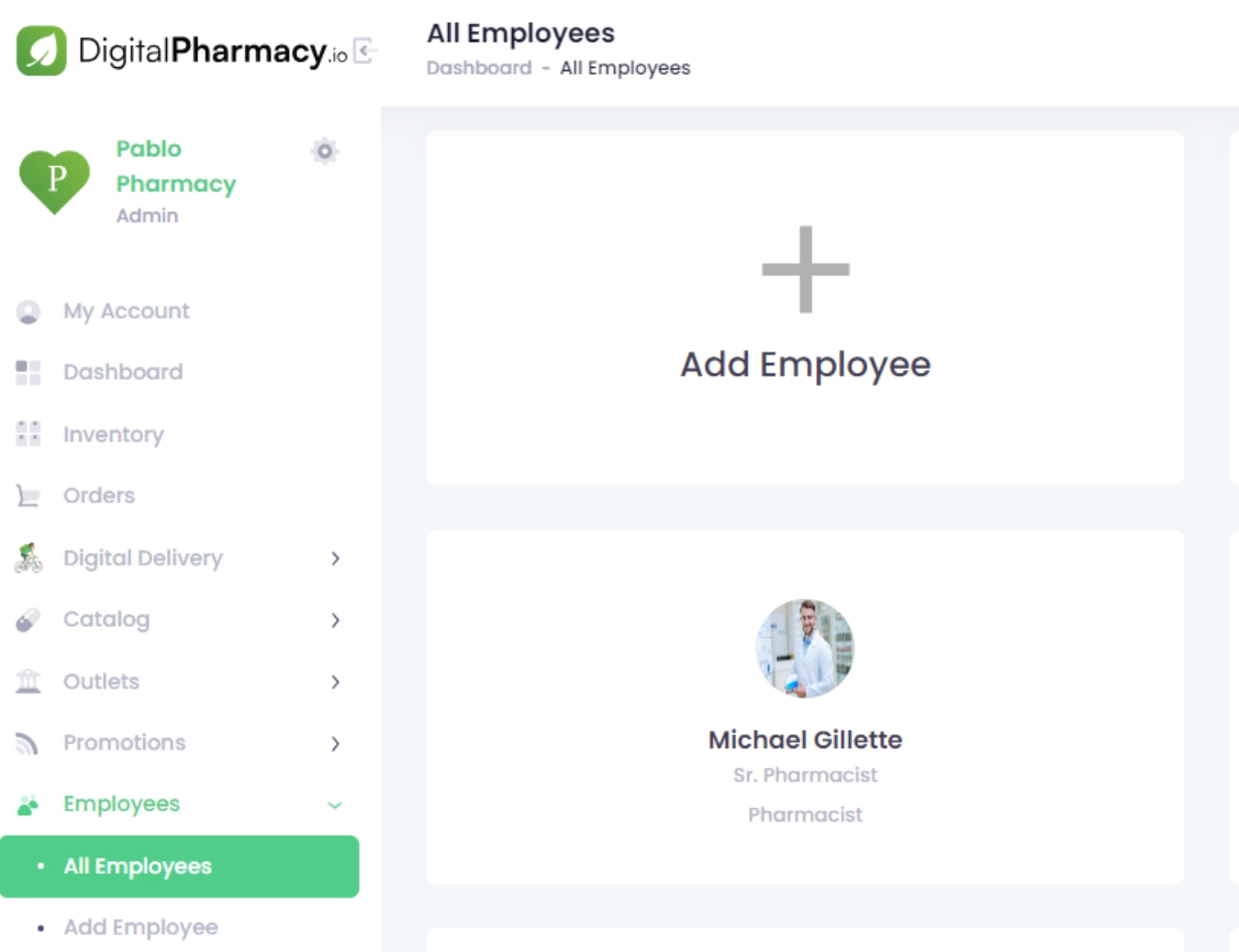
Create and Manage Staff Profiles
Register your pharmacy staff with detailed profiles and grant them access to the pharmacist portal. Assign specific roles and outlets to each team member for efficient task distribution. Control what staff can do by enabling or disabling features from the pharmacy and outlet settings. This setup enhances workflow and optimizes staff performance.
- Create Staff Profiles
- Assign Staff Roles & Outlets
- Grant Staff Permissions through Pharmacy Settings
Chat with Customers in Real-Time
Communicate directly with your customers within the platform. Provide immediate assistance, address inquiries, inform your customers about order status and enhance their overall experience and satisfaction
- In-Built Chat Feature
- Address Queries and Issues
- Chat in Real-Time
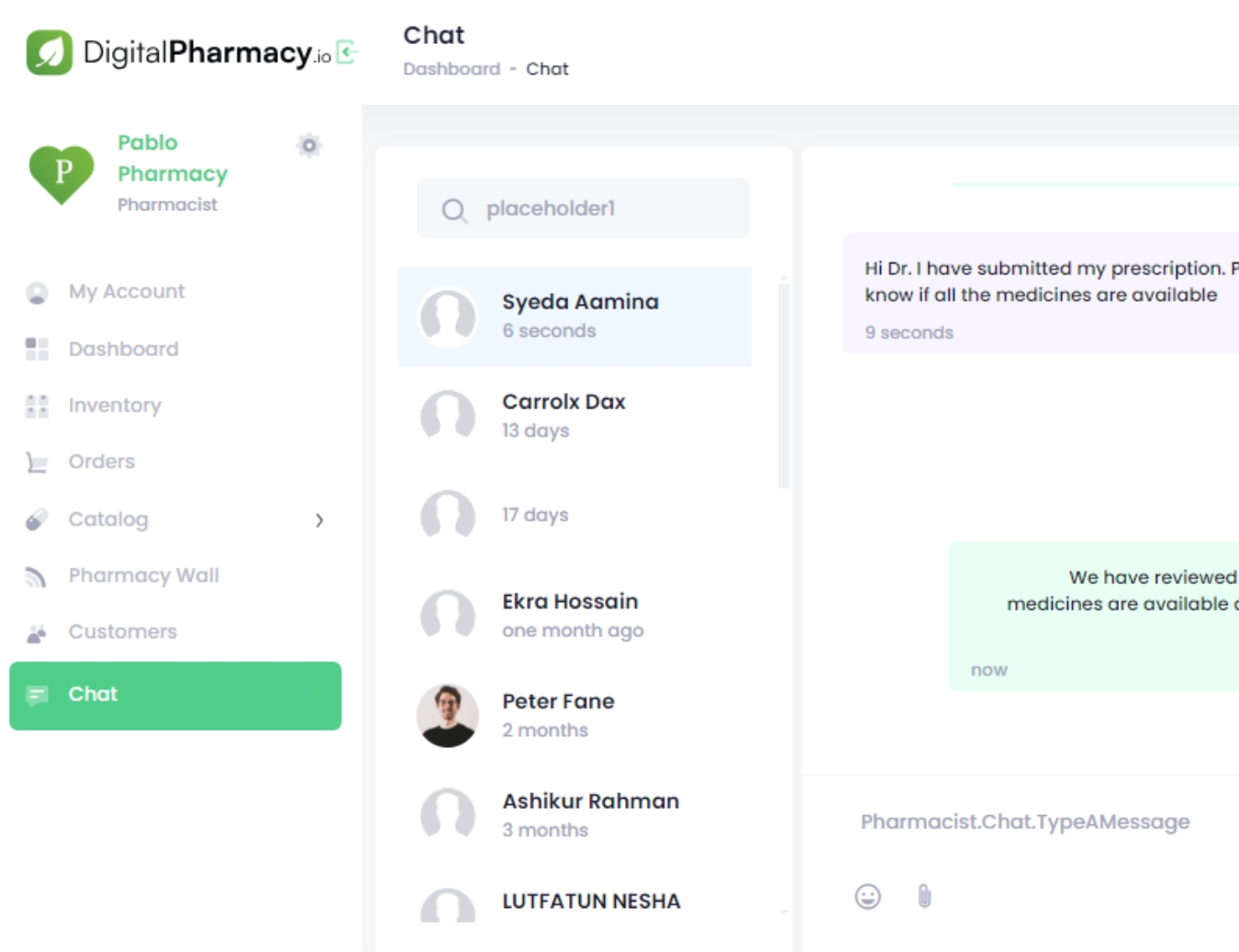
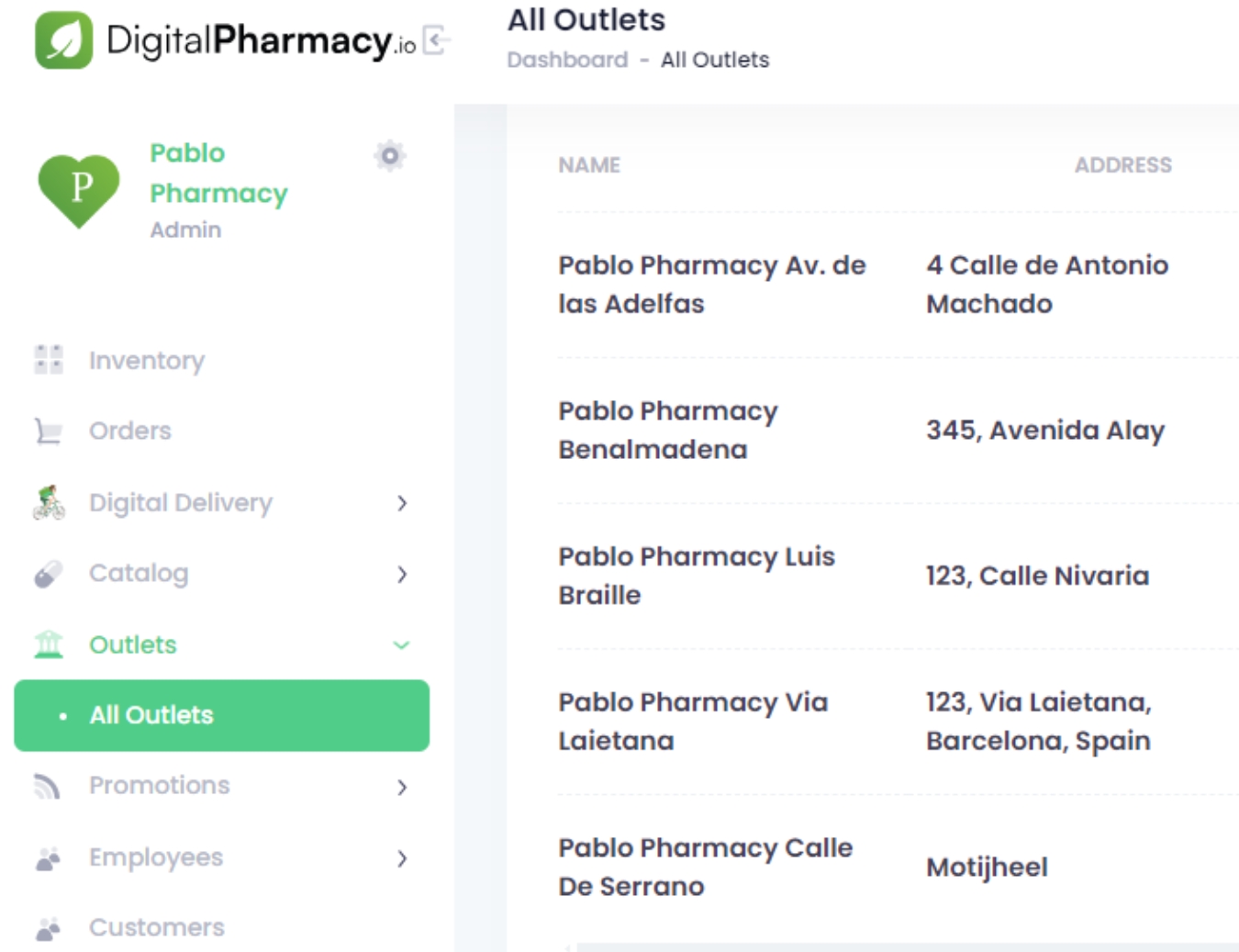
Multi-Outlet Management
Manage multiple pharmacy outlets from a single admin portal. Keep track of your stock across different outlets and assign the products to their respective outlets. Allow the customers to choose their nearest outlet and view available products.
- Manage Multiple Outlets
- Keep Track of Stock Across All Outlets
- Assign Products to Their Respective Outlets
Post Promotional & Appealing Banners
Attract more customers by uploading appealing banners across multiple sections of your website. With your banners, highlight promotions, new arrivals, and special offers to capture attention. Drive engagement and increase sales by directing customers to relevant product pages when they click on the banners.
- Upload Banners in Multiple Website Locations
- Highlight Offers, Promotions, Products on Banners
- Drive Engagement by Direct Customers to Product Pages
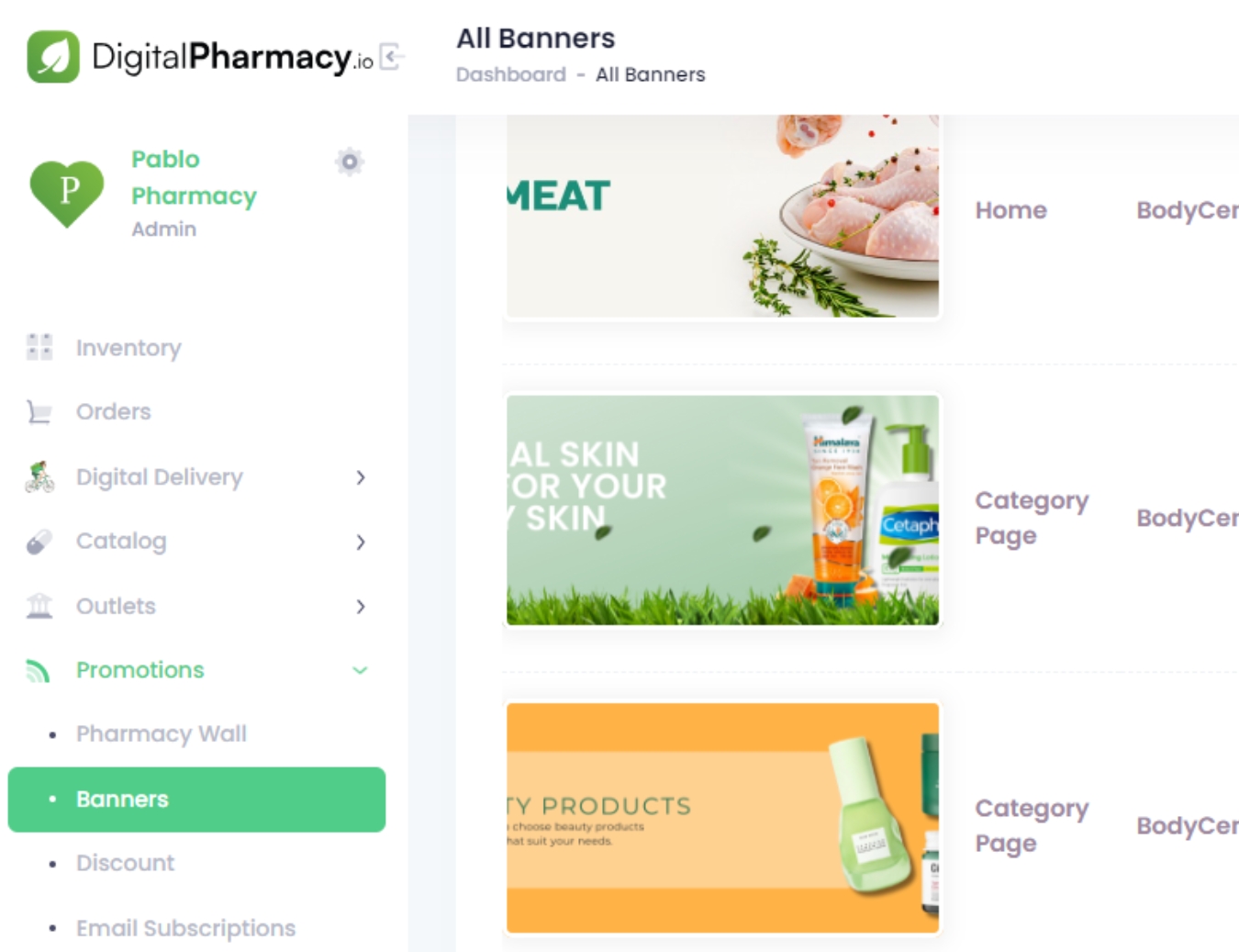
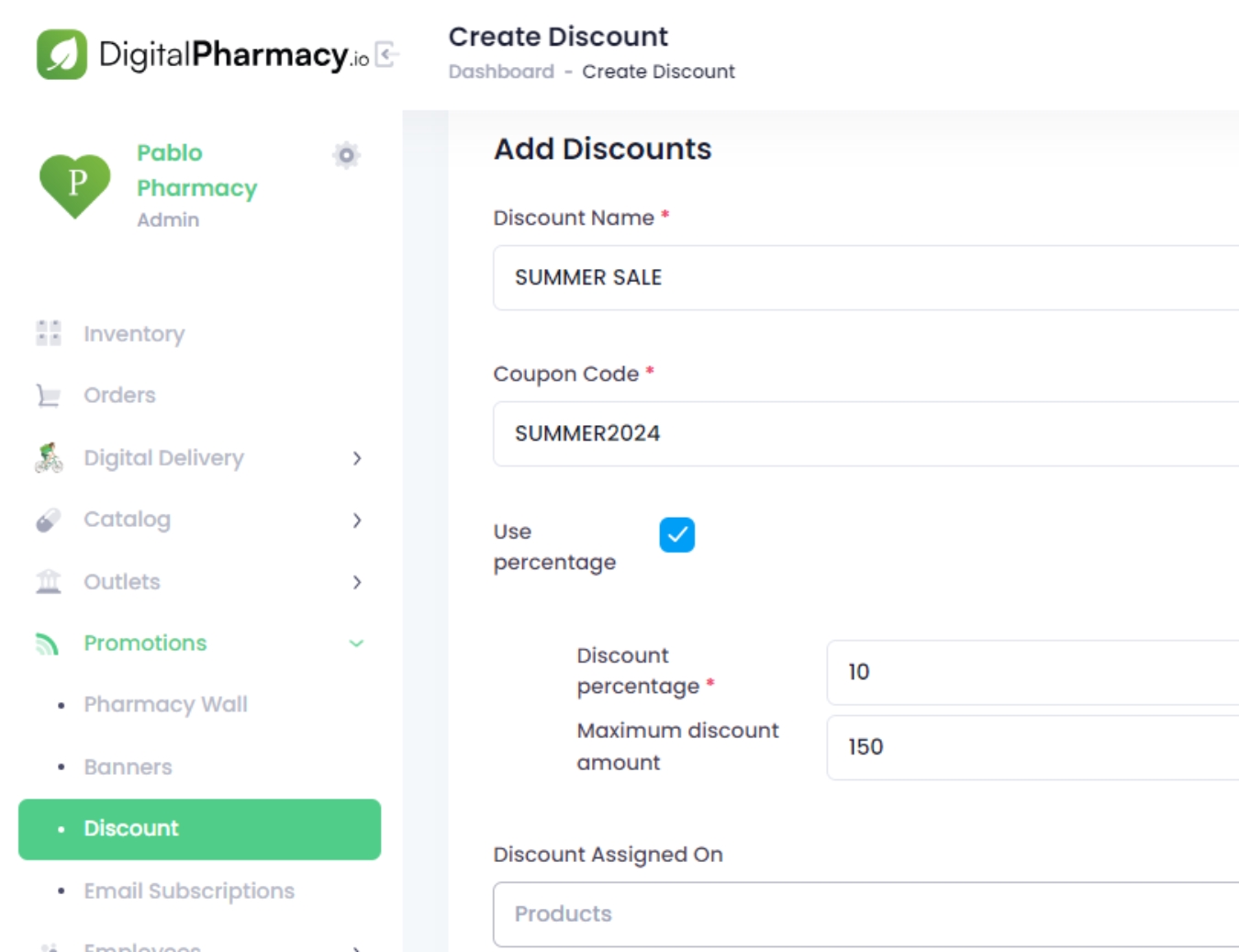
Create Exciting Offers & Coupon Codes Coupon Codes
Highlight your discounts and special offers to attract customers. Create and share unique coupon codes to encourage purchases. Use these promotions to boost sales and build customer loyalty.
- Create and Share Coupon Codes
- Highlight Offers for Each Product
Share Health Tips and Promotions
Post health tips and product information on your website. Highlight product sales and promotions through your posts to engage customers. Direct your customers to product pages when they click on these posts, driving traffic and boosting sales.
- Post Health Tips & Promotions
- Drive Sales by Directing Customers to Product Pages
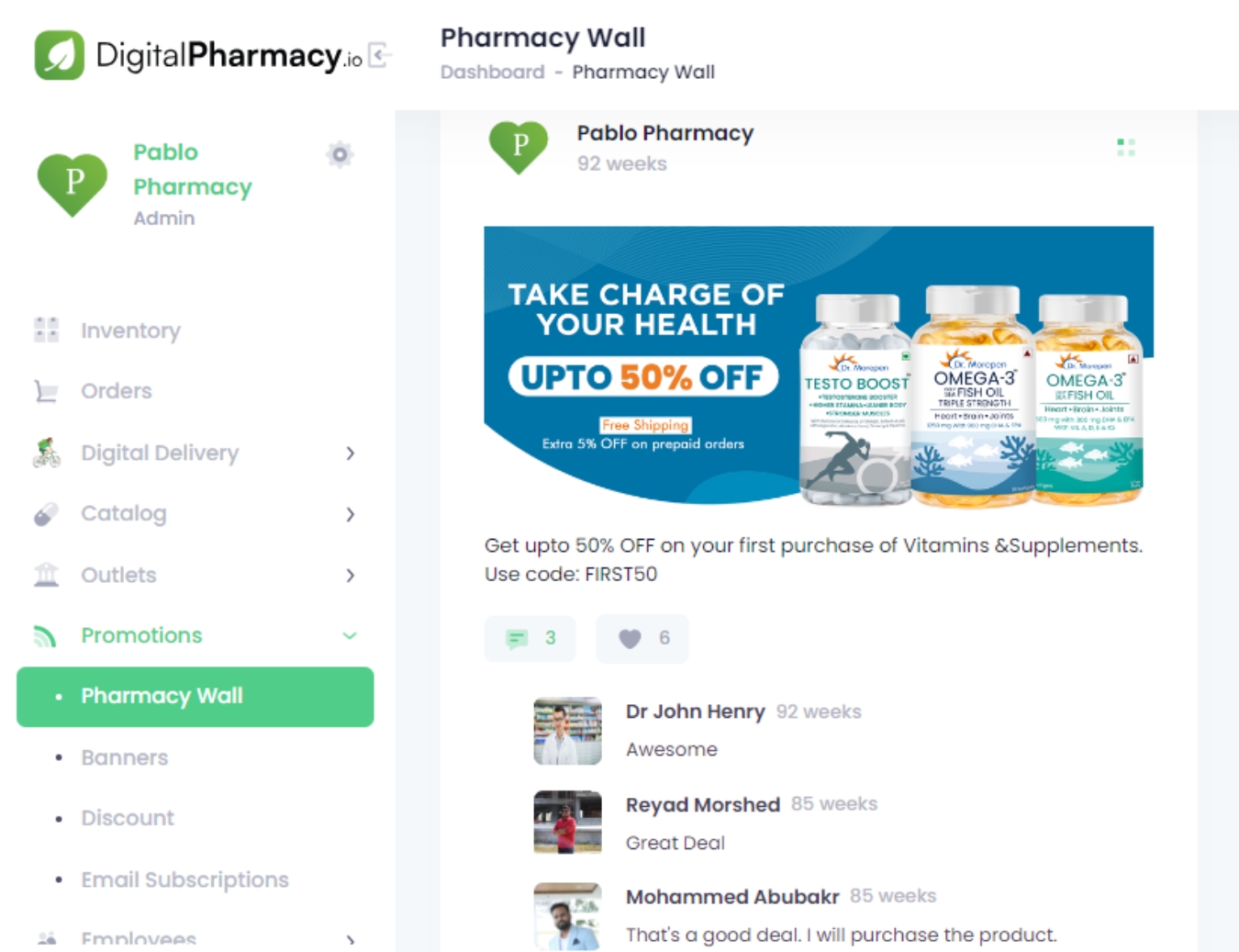
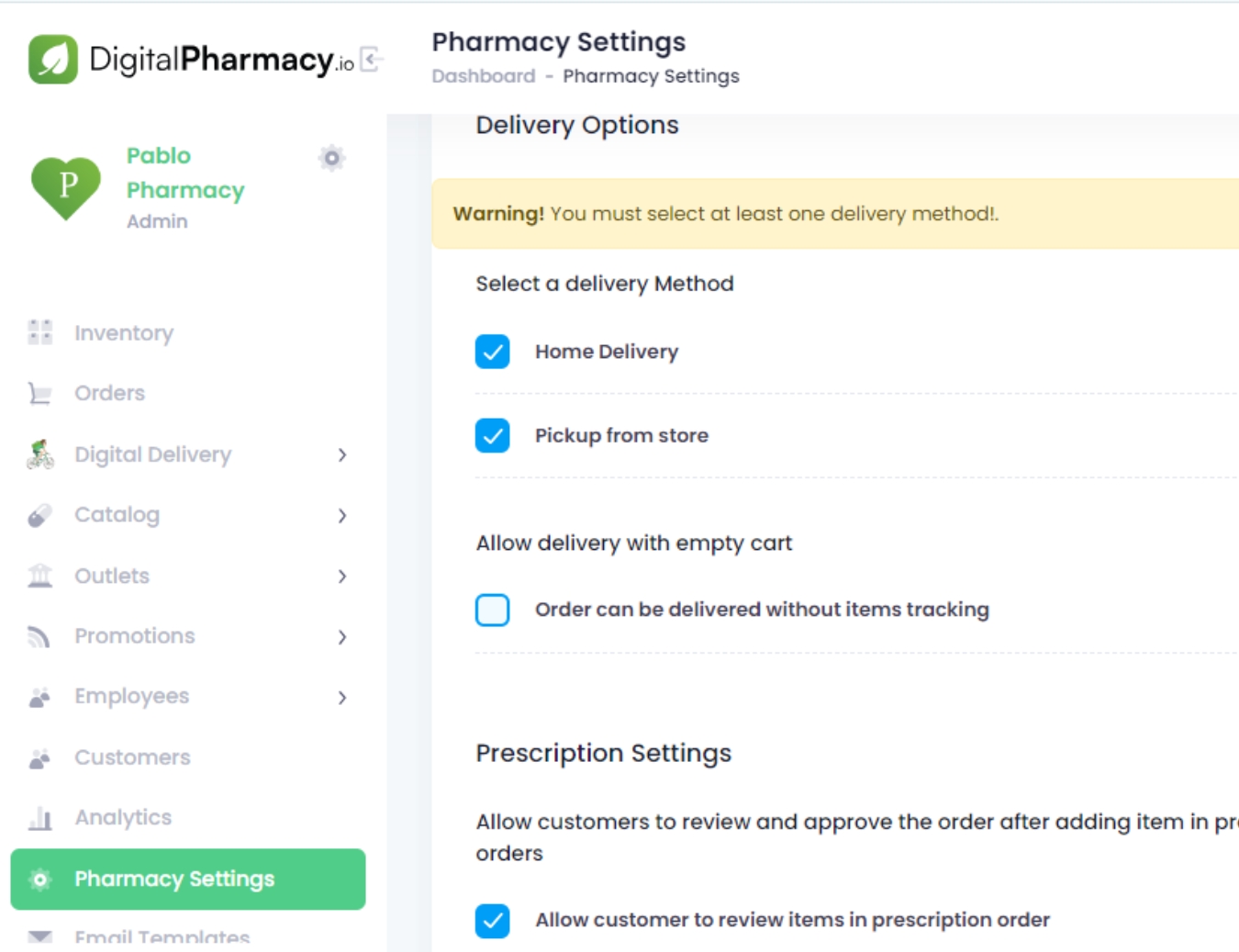
Configurable Pharmacy Settings
Adjust the platform to meet your pharmacy’s unique needs with flexible settings. Enable or disable features as needed and manage payment methods. Add your social media links to direct and allow your customers to connect with you on social media platforms. Enhance transparency and build trust by including legal pages like your privacy policy and terms and conditions. Ensure easy access to essential information and maintain clear communication.
- Enable/Disable Pharmacy Features
- Manage Payment Methods
- Add Your Legal Pages to Maintain Transparency
- Enable Multiple Languages
- Add Your Social Media Links
Get Analytics and Reports
Get valuable insights into your pharmacy’s performance with the analytics section. Monitor real-time data on key metrics like completed orders, sales trends, and customer interactions. Identify which outlets receive the most orders, track daily order patterns, and use filters to view data by date.
- Get Insights on Overall Sales
- Track Customer Engagement
- Check Sales Trends
- Check Order by Outlets